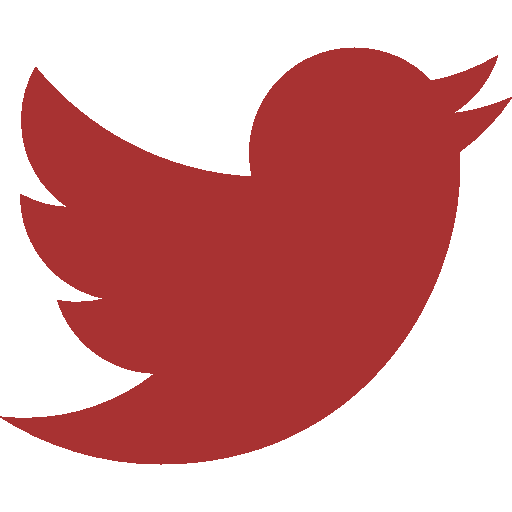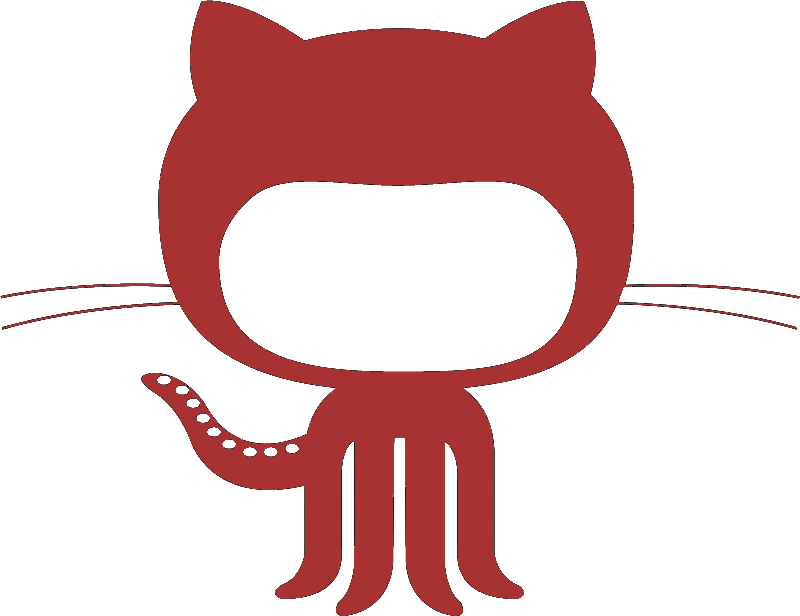Custom elisp function to jump to analysis folders
At work, I have adopted a project ID system from Julius Palme, who in turn attributes the system to Jue Wang. The system is pretty simple:
- Each project gets a two letter code
- Each experiment under the project is numbered, starting with 1.
- A repeat of the experiment is further labeled A-Z.
The advantage of this system is that everything is labeled systematically, including cloning experiments, strains, and even phenotyping experiments.
I use this system even for theory/modeling, bioinformatics, and general data analysis. I have now accumulated around a 150 folders across around 8 projects, which look like this
drwxrwxr-x 3 jalihal jalihal 4096 Sep 26 16:53 2023-09-12-am3-sand-gradient
drwxrwxr-x 10 jalihal jalihal 4096 Sep 16 19:26 2023-07-19-xa33-evolution
drwxrwxr-x 3 jalihal jalihal 4096 Sep 1 11:29 2023-08-30-nf9-nf10-analysis
drwxrwxr-x 2 jalihal jalihal 4096 Sep 1 11:29 2023-08-31-xa37-ph-test
drwxrwxr-x 3 jalihal jalihal 4096 Aug 30 11:16 2023-08-30-nf11-lb-timecourse
drwxrwxr-x 3 jalihal jalihal 4096 Aug 22 22:47 2023-07-07-xa31-environmental-samples
drwxr-xr-x 3 jalihal jalihal 4096 Aug 3 18:14 2022-10-11-ts138
drwxrwxr-x 2 jalihal jalihal 4096 Jul 17 14:14 2023-07-10-xa32-biofilm-growth
drwxrwxr-x 3 jalihal jalihal 4096 Jul 17 08:48 2023-07-06-xa26
Here, am3 is the third experiment/analysis I’ve performed for the project am. The directory name further records the time stamp of the start of this experiment/analysis, and optionally some keywords to help understand what this was about.
I need to typically access the folders of roughly the past month at any given point in time, around 15 folders give or take. The important thing is that I now remember the experiment IDs of these recent experiments, so it is easier to now access them in dired by filtering for the the ID itself. For some time now, I’ve wished for a way to jump directly to the experiment folder from any arbitrary location in emacs. The following function does exactly this. (analysispath contains the path to the directory containing the folders shown above)
(defun aj/jump-to-analysis ()
"Jump to an analysis folder with a two letter-number ID"
(interactive)
(let* ((path analysispath)
(files (directory-files path))
(numfiles (length files))
(counter 0)
(alltags ()))
(while (< counter numfiles)
(dolist (comp (split-string (nth counter files) "-"))
(if (string-match-p "^[a-zA-Z][a-zA-Z][0-9]+" comp)
(progn
(setq alltags (cons `(,(format "%s" comp) . ,(nth counter files)) alltags)))))
(setq counter (+ counter 1)))
(switch-to-buffer (find-file-noselect (format "%s%s" path (cdr (assoc
(completing-read "jump to analysis:"
(mapcar 'car alltags))
alltags))
)))))
(global-set-key (kbd "C-x j") 'aj/jump-to-analysis)
Finally, it was a nice touch to add some annotations for the marginalia package that I’ve come to enjoy using.
(defun my-analysis-annotator (cand)
(let* ((path analysispath)
(files (directory-files path))
(numfiles (length files))
(counter 0)
(result ""))
(while (< counter numfiles)
(if (string-match-p (regexp-quote cand) (nth counter files))
(setq result (nth counter files)))
(setq counter (+ 1 counter)))
(marginalia--fields (result :face 'marginalia-documentation))))
(add-to-list 'marginalia-annotators-heavy
'(analysis . my-analysis-annotator))
This function looks up the prompt of completing read to see if it matches a regexp defined under the keyword analysis, and defines an annotator that looks up the analysis ID in each filename, and just displays the filename as the annotation. Lots of possibilities for this ahead!
Finally, I added a new prompt category in the customize interface for marginalia-prompt-categories that looks for \<analysis\> in the prompt, so I’m simply looking to the word “analysis”.
So now I simply type in C-x j, get a completion prompt for all the experiment IDs that I have in the folder, with each experiment ID annotated with the corresponding full file name.
Works like a charm!